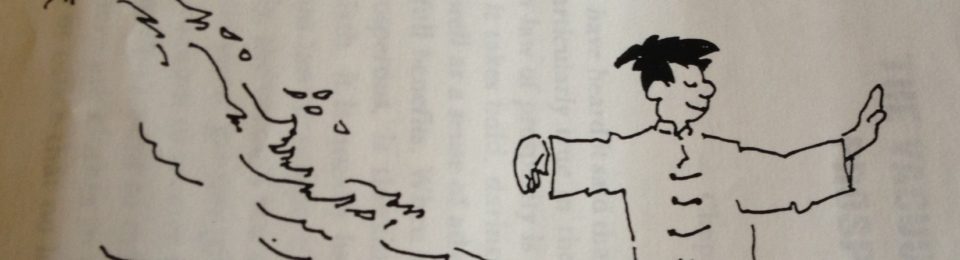Hey I’m back. I’m on summer vacation and I’m in a Japanese cafe overlooking a fish market. 
The 2016-2017 school year was my first year as a librarian and I did not make time to write. I’m hoping to change that.
This summer I’m free from graduate studies but I’m still planning for school and how to continue building out the library program. Part of that involves playing around with digital tools including:
- MindMeister
- Google Keep
- Flipgrid
I will write more about MindMeister and Google Keep because I think they are the most applicable productivity tools. However, for now I’d like to go back to one of my favorites, Evernote.
Evernote as a mirror
 Just I case you don’t know Evernote is a service that allows you to create online “cards” to help you remember all kinds of information. You can create online “card” where you write or copy content, do checklists or clip content from online articles. You can also save photos, audio recordings, pdfs and so much more to store in your memory.
Just I case you don’t know Evernote is a service that allows you to create online “cards” to help you remember all kinds of information. You can create online “card” where you write or copy content, do checklists or clip content from online articles. You can also save photos, audio recordings, pdfs and so much more to store in your memory.
The only problem is that if you get the premium version it really becomes easy to stack up so many materials that it mirrors your information overloaded brain. If you are not careful, this tool becomes like an unpolished mirror–annoying and potentially useless.
Polishing the Mirror
When I started to notice the overwhelming amount of material, I tried to treat it my physical notebook and tried to review entries in algorithmic way. Looking at the dates, I would look at entries that were one day, three days, one week, two weeks and one month old. But because I could store so much material and because Evernote is not as easy to move through backwards, it simply became too much work. Evernote can be a great source of inspiration but if becomes frustrating to use it ruins its effectiveness.
Here are some steps I’ve taken to make reviewing Evernote more fun and smooth:
- Start with your latest entries and treat it like a Facebook or Twitter wall. My problem was that when I looked at my Evernote “feed” I felt obligated to “study.” Obligation is a buzzkill that hinders my creativity and flow. It’s still important to look over the latest information for inspirationand also to stem information overload. Obviously, if you are involved in some kind of pending project, you need to look at the most pertinent notes. However, Evernote displays notes and links nicely and makes it easy to scroll through when you are looking for entertainment or inspiration. Let the fun factor work for you.
- Delete, delete, delete. Evernote is a great tool but it is way too easy to add notes. A garden needs weeding to grow. Your notes need culling. Are they uninspiring? Have they been replaced my something better? Do they make you resist looking at your Evernote? Delete, delete, delete.
- Make a Change and Let the Good Stuff Rise to the Top. The way my Evernote is configured, the cards with the latest changes rise to the top. Make a little comment and the card rises back to the top of your pile. This means that this inspirational or fun idea gets the chance to rejoin your memory loop. So, when I find inspirational articles from my graduate program, those ideas get to get back in the hopper. The boring or useless ones get deleted and the others are saved for future review.
- Create a “This is Where I Stopped Reviewing Card.” Once you reach a stopping point on your card reviews, create an Evernote where you write down the date of the card you will bring to the light next. On the next session, you will spend some time gelling your latest inspirations and digging further back for more gold. Change the date when you are finished and this card will also float to the top so you can remember where to start reviewing again. Change the date on the card and will “float” to the top to remind you of where to start digging again.

Review your type cards with a fun and productive mindset, delete old cards, add to your older content and let it rise to the the top, and create a card to remind yourself where to start with older cards. These steps will help you to polish your mirror so Evernote becomes a shinier and truer reflection of your ever improving self. Try it and let me know how it goes.
If you’d like to try Evernote premium for one free month, message me here or visit the samuraimindonline.com page on Facebook. I’ll get credits to keep using Evernote for free and you’ll get to see whether you can use this tool.
I hope to be posting more often so stay tuned and thanks for visiting!