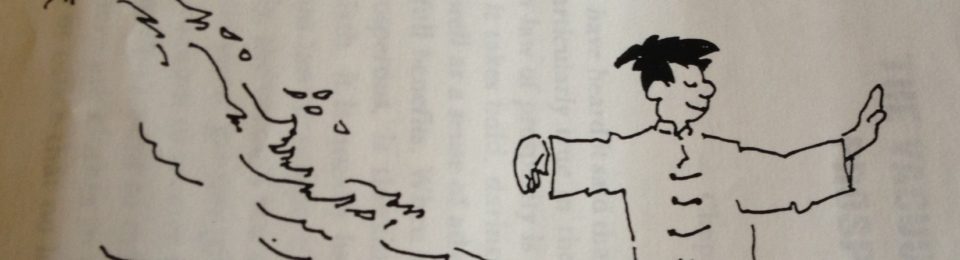I found the kanban idea so useful that I created one to use in the Writers Room. I used the format used in the app “Kanbanfor1” that includes “Things to Do” “Next” “Doing” “Waiting” “Done” and a trashcan icon. In the app if you try to put too many stickies in the “Doing” box it turns red because you can’t be doing too many things at once. It’s made a big difference in organizing my time. It really helps me to have physical reminders of what I am doing right now and what I have accomplished in a day.
Last week we trooped the family to Bushwick to visit another family. The husband was really excited by a new time management system that he was using called “kanban.” He uses it not only to organize his own life but also to manage workflow in his job in software development. He even gave me a copy of the book that lays out the principles of why this time management system works called Personal Kanban: Mapping Work | Navigating Life.
Kanban is a Japanese word for sign, board, etc. The set up for this board can begin very simply. You can have three columns: backlog, work in progress, and “done.”
- The Backlog. The backlog includes items that are traditionally included in things like “to do lists.” However, most kanban systems rely on sticky notes (physical or virtual) because visualization and movement of tasks is really important. You need to see what your options are and then “pull” from your options to move into.
- Work in Progress. This is where you move items from the backlog that you are currently doing. The trick to this is that you should limit how many tasks you are doing at once because multitasking can become a dangerous juggling act where nothing actually gets accomplished.
- Done. This is self-explanatory but so far I’ve discovered that it is really liberating to have this. First of all, it’s fun to move things into the “done” column. The second part is that it is also feedback. I have a bigger picture of what I am accomplishing or the nature of my work and effort.
I’m still exploring how to use this tool but I was so excited about it that I had to include this in the blog. It really helped to calm me down at the beginning of the school year. As a teacher, I deal with so many things at once that the beginning of the year can seem like a chaotic swirl even before the students arrive. Though I hadn’t finished reading Personal Kanban: Mapping Work | Navigating Life, I realized that it was a tool that could help me tame the beast.
I started to put items that I needed to take care of on my “backlog.” After looking at all the items, I realized that the two best things that I could be doing were cleaning and organizing my classroom by circling around the classroom and also organizing my personal kanban. Those two items were actually pretty synergistic. As I came across and organized physical items, I came up with ideas to put on my kanban. At times, I became overwhelmed but then I could look at “Doing” or “Work in Progress” section to calm myself down and focus. At the end of the day, I had moved several items to the “Done” section. This “Done” section not only gave me a view of what I had accomplished in the day but also gave me a deeper picture of my work. I also realized that if I file these “done” slips I can document what I am actually accomplishing with my time.
I am also co-teaching with someone for the first time. I get so overwhelmed concentrating on my own work that I often don’t know how to ask for help. She looked at my kanban and since she doesn’t have her own room, decided to help by organizing my bookshelves. (Physical organization is something I am working on.)
Kanban is a tool that originally came from Toyota, so it actually a “samurai” tool. Even though I haven’t fully sussed it out, I know that a lot of people are making new starts this fall, so give it a try or read more about it at personalkanban.com. Pull don’t push. Bend time like a samurai.